I’m currently playing around and building a simple todo application and I wanted to add a date picker for the expected end date of a todo.
Good thing AngularUI Bootstrap proposes one! Here is a screenshot
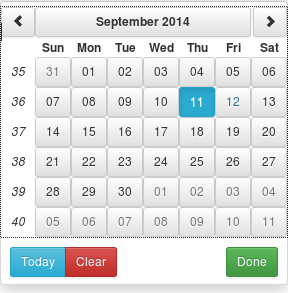
I chose to use it as a popup when clicking on a button at the right of the input element. So I will explain how to use it this way. But there is many different ways to use it demonstrated in the documentation.
The HTML
First thing first, we need to add the necessary html for displaying the date picker.
Here is the corresponding stripped html :
<div ng-controller="NewTodoCtrl as ntc">
<div>
<label id="label_end_time" for="end_time" class="control-label">End date</label>
<div class="input-group">
<input type="text" class="form-control" id="end_time" name="end_time"
placeholder="End date" data-ng-model="ntc.todo.end_time"
data-datepicker-popup="" data-is-open="opened">
<span class="input-group-btn">
<button type="button" class="btn btn-default" ng-click="ntc.open()">
<i class="glyphicon glyphicon-calendar"></i>
</button>
</span>
</div>
</div>
</div>You should see something similar to this :

What is important in this snippet :
Since we are using AngularJS, we need a controller that will handle the date and
the popup of the date picker.
Mine is named NewTodoCtrl.
Inside the input element :
- Adding a model which will contains the date populated by the date picker. The model is contained inside the controller.
data-ng-model=ntc.todo.end_time data-picker-popupwhich is used to handle the date picker as a popup. The default date format is used here but you can change it.data-is-open="opened"The variableopenedis used to notify the view from the controller for opening the popup.
The calendar button next to the input element is calling an open function contained in the controller.
The controller will then modify the opened variable to true for displaying the popup.
The controller
The controller is pretty simple, we just initialize the date used as the model in the constructor and corresponding to the data-ng-model in the view.
A function open is used to open the popup containing the date picker.
We use the $scope to modify the opened variable from the view and $timeout
to delay the execution with the default timeout of the navigator.
class NewTodoCtrl
constructor: (@$scope, @$log, @$timeout) ->
@$log.debug "constructing NewTodoCtrl"
@todo = {}
@todo.end_time = new Date()
open: () ->
@$log.debug "Opening the date picker"
@$timeout (=>
@$scope.opened = true
)With all of this, you should now have an input element that contains the current date selected from a popup date picker.
Current date by default in the input :
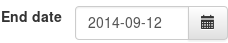
When clicking on the calendar icon, the popup date picker is displayed :
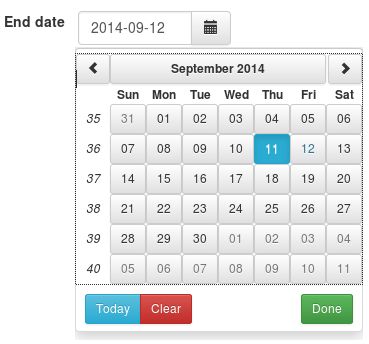
You can test the example as a JSFiddle : here